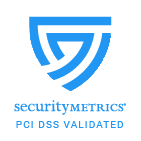Important News
PrintBizz Catalogs are a type of printed or digital material that showcases a collection of products, services, or information. They are often used for marketing, sales, and educational purposes. Here are some types of catalogs:
-
Product catalogs: Showcase products for sale, often used by retailers and e-commerce businesses.
-
Service catalogs: Highlight services offered, commonly used by service providers and professionals.
-
Sales catalogs: Focus on promoting specific products or services to drive sales.
-
Marketing catalogs: Emphasize brand awareness and promote products or services.
-
E-commerce catalogs: Digital catalogs for online shopping.
-
Digital catalogs: PDFs, interactive experiences, or online flipbooks.
-
Print catalogs: Physical books or brochures.
-
Custom catalogs: Tailored to specific audiences or purposes.
Benefits of catalogs include:
-
Showcase products or services
-
Build brand awareness
-
Drive sales and conversions
-
Establish credibility
-
Provide valuable information
-
Support marketing efforts
-
Offer a tangible experience
-
Measurable results
By creating effective catalogs, businesses can showcase their offerings, build brand awareness, and drive sales.
Design Templates
Design your catalogs right the first time by using a template. Our templates are setup accurately assuring your print job is produced properly. To download, click the download template button below:
Download Template
Ordering & Artwork Setup Guide
Step 1. Choose Product
- If you can not find the product you are looking for submit a custom quote here
Step 2. Select Product Options
- Size
- Color
- Turnaround Time
- Coating
- Etc.
Step 3. Add Product to Shopping Cart
- You will see an instant price for all listed products
- Click the Add To Cart Button
Step 4. Review Shopping Cart
- Name Your Job
- Select Shipping Method
- Add Any Special Instructions
- Once Satisfied Click The Checkout Button or Continue Shopping
Step 5. Payment Page
- Select Billing Address
- Select Payment Method
- Review and Accept Terms/Conditions
- Click Complete Button
Step 6. Upload Files
- Upload Now
- Upload Later
- My Designer Will Upload
- Files Are At A 3rd Party Download Source (i.e. ftp, dropbox, sendspace)
* Click a price and the quantity in the calculator will update to match what you selected.

 Veteran Owned Business Member - our business is a proud member of the Veteran Owned Business Project. VOB is the leading FREE network portal of over 400,000 supporters and nearly 40,000 businesses owned by military veterans (VOB), active duty military, reservists, service disabled veteran owned businesses (SDVOSB) and military spouses of the United States Army, Air Force (USAF), Marine Corps (USMC), Navy (USN), Coast Guard (USCG), Space Force (USSF) and National Guard. Join us in showing your support for our armed forces by proudly searching for products and services that are all made by, sold by or serviced by past/present members of the United States military community!
Veteran Owned Business Member - our business is a proud member of the Veteran Owned Business Project. VOB is the leading FREE network portal of over 400,000 supporters and nearly 40,000 businesses owned by military veterans (VOB), active duty military, reservists, service disabled veteran owned businesses (SDVOSB) and military spouses of the United States Army, Air Force (USAF), Marine Corps (USMC), Navy (USN), Coast Guard (USCG), Space Force (USSF) and National Guard. Join us in showing your support for our armed forces by proudly searching for products and services that are all made by, sold by or serviced by past/present members of the United States military community!